
Thanks for joining me at Flexibility Is Freedom!
Recently, I completed my 1-year review - an in-depth reflection on my journey so far.
Today, I'm excited to share my plan for the next 3-5 months (the rest of 2019).
The primary objective - increasing revenue to $1,000 per month.
I've organized my business plan as follows:
This is one of my longest posts so grab a cup of coffee and enjoy! 🙂
In my 1-year review, I updated my vision for TheDermDetective.com:
I'm quite happy with this vision statement as it combines: a) my personal interest in skincare, b) my desire to help others, and c) my drive to build a profitable online business.
First, let me explain why I chose a revenue target:
Next, I created a simple revenue model using data from Google Analytics and Amazon Associates.
In this model:
Revenue = Volume (Traffic) * Profitability (Revenue Per Thousand)
Traffic is fairly straightforward - I used Unique Page Visits from Google Analytics.
Revenue Per Thousand (RPM) is more interesting as it's influenced by 4 key drivers:
This makes sense when we examine the sales funnel of an ecommerce store:
Step 1: User Clicks on Amazon Link | Traffic (3rd Party Site) * CTR = Clicks (Amazon)
Step 2: User Makes Purchase on Amazon | Clicks * Conversion Rate = Ordered Items
Step 3: Amazon Ships Product | Shipped Items * Average Item Value = Shipped Revenue
Step 4: Amazon Pays Affiliates | Shipped Revenue * Average Commission Rate = Earnings
This framework can be used to analyze non-Amazon affiliate programs as well.
After looking at the historical data, it seems the only "key driver" within my control is CTR.
Here's why.
CTR measures the % of users that click through to Amazon through a "call-to-action" (CTA) button or text link. For example, here's a CTA button from one of my product reviews:
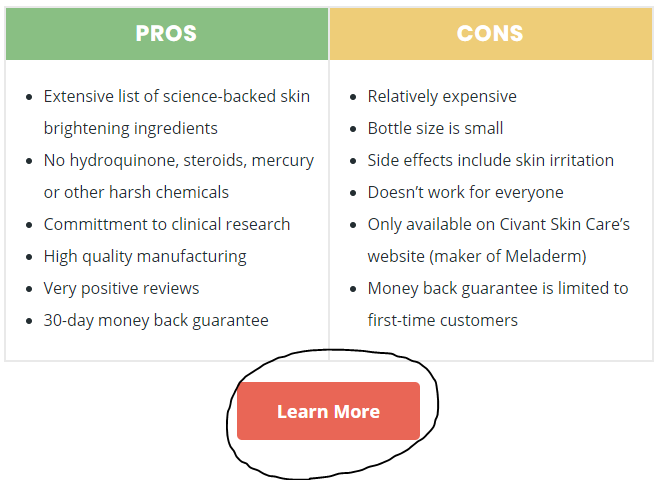
And here's an example of a text-based CTA:
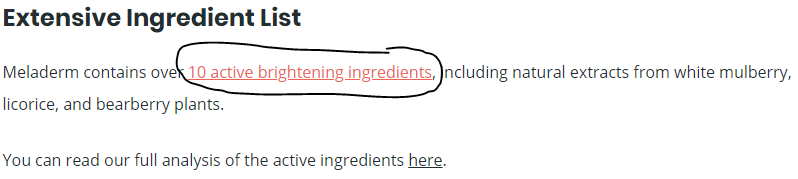
The CTA link directs the user to a product page on Amazon using a unique URL that contains the affiliate's tracking code. This lets Amazon know which affiliate referred the user.
Unlike the other key drivers, CTR is only impacted by what's on your site, including:
Now let's discuss the other 3 drivers of RPM (mostly outside my control).
CR measures the % of visitors to Amazon (those who clicked on a CTA link) that make a purchase within 24 hours (the duration of Amazon's tracking cookie).
Given their staggering market share in ecommerce, it's safe to say that Amazon is an expert in converting visitors into paying customers.
However, conversion rates are also impacted by:
Average item value is the average dollar value per item.
It depends on the price of products that customers buy on Amazon and is partially influenced by what products you recommend in the first place (e.g. TV's vs. pet food).
The reason for partially is that Amazon affiliates earn commissions on everything users buy, which quite often is not the product that was originally recommended.
In a way, average item value depends on what your audience frequently buys and what items are related to their shopping trip.
For example, in the skincare niche, customers are more likely to buy cosmetics and health & household items on the same shopping journey.
Affiliate advertising rates are set by Amazon and subject to frequent change.
Since different product categories carry different rates, the average commission rate reflects the overall product category mix.
In Summary:
Congrats! With a little math, you now understand more than 90% of bloggers when it comes to how revenue is actually generated from affiliate marketing.
Next, I'll briefly discuss 2 supporting goals to my $1K revenue target:
Current Level: 7,574 (July 2019)
Target Level: 20,000-40,000 (December 2019)
Growing traffic by 2.5x to 5.0x is an audacious task!
But I'm confident it's achievable through a combination of on-page optimization, link building, new content, and other SEO initiatives.
In my first year, I mainly focused on low competition & low volume keywords (generally 10-300 searches per month). This strategy worked well and increased my confidence in SEO.
For this next phase, however, I need to be more ambitious and pursue higher competition keywords with greater traffic potential (generally 300-1,000 searches per month).
My full plan to grow traffic is under 3. Strategy >> SEO.
Current Level: 21.4% (July 2019)
Target Level: 30-40% (December 2019)
Next, I'm aiming to increase CTR from the low 20s to 30-40%. This seems like a reasonable target as CTR was only ~10% back in March 2019.
As I mentioned earlier, CTR is the only driver of RPM that is completely within my control.
The other 3 drivers - conversion rate, average item value, and average commission rate - are mainly influenced by Amazon's ability to convert customers and the resulting product mix.
But it's important to note that increasing CTR does not necessarily increase RPM, if the other drivers of RPM decrease, such as conversion rates.
My full plan to increase CTR is under 3. Strategy >> CRO.
Lastly, it's become increasingly clear that I cannot rely on Amazon Associates alone.
While Amazon has an unbeatable product selection, it's certainly not the most profitable program. In addition, the company has been cutting commission rates for years now.
To compare Amazon with other affiliate programs on an "apples-to-apples" basis, we'll use a metric called Earnings Per Click (EPC), typically expressed as earnings per hundred clicks:
EPC = Earnings / Clicks * 100
In my case, Amazon EPC has averaged around $10-$15 since I began earning commissions.
Compare that with a skincare program on ShareASale that offers an average EPC of $50 or 5x more! I've personally experienced an EPC of $70+ with this program so far.
It's imperative that I find alternative merchants to diversify revenue outside of Amazon.
My secondary objective - build 500+ email subscribers.
Email remains one of the most important marketing channels. It's an excellent way to stay in touch with my audience and drive traffic back to my site.
This goal will (hopefully) remind me to work on email marketing initiatives - however, it remains a secondary priority compared to growing traffic via SEO and increasing conversions via CRO.
In this section, I'll discuss my implementation strategy.
This is divided into 5 major workstreams:
What Is It?
On-page SEO is the art and science of optimizing content & meta tags to improve search rankings for a target keyword. In other words, it's about increasing the relevancy of content.
The key rule to remember is: Always Be Testing (ABT).
By making small tweaks to each article, we can isolate the effect of different on-page signals:
Unfortunately, it's not an exact science (such as randomized control tests) as there's a lot of background noise (Google updates, changes to overall site, changes in competition, etc.).
My Strategy
Related Tools
What Is It?
I've discussed link building many times in my recent monthly reviews. Essentially, it's about increasing the popularity of content by gathering links (the voting system of the Internet).
I'm still using the shotgun skyscraper approach (with so-so results, to be honest). But I plan to keep refining this process to make it more efficient and more effective at winning links.
My Strategy
Related Tools
What Is It?
Once we have "link juice"to our site, the next step is deciding how to distribute it across content.
Years ago, Google published a metric known as PageRank, a relative score of how popular a webpage was based on incoming links. Today, PageRank is still used in Google's algorithm.
The goal of internal linking (for SEO purposes) is to maximize the value of precious PageRank.
That means making sure PageRank flows to the most important pages (e.g. commercial content) while minimizing or preventing PageRank from reaching non-critical pages (e.g. privacy policy).
Within internal linking, there's also the concept of Anchor Text - the actual words that are highlighted by a link.
I've heard anecdotally (on this Authority Hacker podcast with Matt Diggity) that using the target keyword in your anchor text can improve SEO rankings. However, overoptimizing anchor text can lead to SEO penalties as Google will figure out that something is fishy!
Lastly, internal linking is also an opportunity to improve user experience and encourage longer time on site. This may send a signal to Google that visitors had a positive experience on our site, thereby improving search rankings.
These types of internal links are known as "Related Content" and found in the sidebar or body.
My Strategy
Related Tools
What Is It?
In short, site speed is how fast a site loads (or appears to load).
It affects the user experience - no one likes a slow site. Site speed also plays a small role in SEO, particularly for mobile where page speed is a critical factor.
I plan to increase site speed using free techniques (not by upgrading my hosting plan).
My Strategy
Related Tools
Right now, content creation is "on hold" while I focus on link building and on-page optimization.
However, I need to keep dripping in new content to increase my site authority and provide fuel for future traffic and revenue growth.
I've decided to hire a freelance writer to help create content for a single subtopic of my site.
I'll do the keyword research, make a list of content ideas, and design content templates for the writer (including target word count, structure, topics to cover, and relevant keywords).
My Strategy
Related Tools
Last of all, I want to collect more email subscribers to pave the way for future email marketing campaigns. I already have an email sign-up form in the sidebar on desktop, but I need to add an email popup form on mobile as well (accounts for 2/3rd of traffic).
My Strategy
Tools
What Is It?
Site design is everything that impacts the "look and feel" of a website, including the logo, brand colors and fonts, design, layout, images, navigation, etc.
Think about this: even when you're in another country, you still easily recognize a McDonald's when you see one. That's because each store follows strict brand guidelines - the golden arches, yellow and black decor, etc. - to ensure a consistent customer experience.
The same is true in the digital world.
We want to provide a consistent user experience across different webpages and devices.
Site design is how we make our "first impression" with users and it's what they will remember about our site when they leave (e.g. was it slick and modern or an outdated blog?)
In general, the goal of site design is to build trust, authority, and a positive user experience.
My Strategy
Related Tools
What Is It?
Apart from site design, I also plan to test different CTA styles.
As a reminder, the "call-to-action" (CTA) is a button, text link, or other format (like popup's) that is used to drive traffic to Amazon (or another ecommerce store). It directly affects CTR.
Given its significance, I want to make sure I have the best converting CTA design, a process that will no doubt require much trial-and-error.
My Strategy
What Is It?
Visual elements (images, illustrations, banners, videos, etc.), help declutter and enhance the aesthetic appeal of an article. It adds "eye-candy" and encourages users to keep reading.
Images also play a role in SEO through the use of Image Alt tags, which may drive traffic from image searches or rich snippet results with images.
My Strategy
What Is It?
After going through all the non-text elements - design, CTAs, images, etc. - the next step is to optimize the "copy" for conversions - a field/skill known as copywriting.
This means borrowing best practices from the advertising industry (such as watching Mad Men) to write simple and enticing copy that builds desire and urgency for a product.
I also need to adapt my writing style, which for many years has focused on business & academia, to a marketing & consumer-centric style - more powerful, emotional, and descriptive.
The key is to practice, practice, and practice writing!
My Strategy
Tools
What Is It?
Mobile visitors account for 2/3rd of my traffic (and I expect that to increase).
Google has already adopted a mobile-first approach to its search engine business.
That means mobile-friendly pages are critical, from both a speed and UX perspective.
My Strategy
In order to measure my progress in both SEO and CRO, I need to start collecting and analyzing more data on user acquisition (traffic) and user behavior (conversions).
What Is It?
Google Analytics is a powerful web analytics platform - it collects and stores useful data including visits, sessions, time on page, bounce rate, and more.
My Strategy
Given how important Google Analytics is to any site, I plan to learn the in's and out's of this platform - either through a full course or series of tutorials.
I'd like to dive deeper into the following questions (as a starting point):
What Is It?
Amazon Associates also provides a ton of valuable data on transactions made through my site.
This can help me understand:
Amazon Associates also provides unique tracking IDs to facilitate testing:
What Is It?
Many elements of a site (like CTAs) can be tested through A/B testing.
This means users are randomly directed to one of two versions of a webpage - the original (A) and the variation (B). For A/B testing to work, the variation (B) should be identical to the original (A) except for the element that is being tested.
Software like Google Optimize can help wth A/B testing - by implementing the A/B test and collecting data (such as conversions) for each page.
Not everything can be A/B tested, however, such as meta titles. In these cases, I'd run a manual test by comparing the two versions over 2 week intervals.
Related Tools
What Is It?
Rank tracking software measures how well your site is ranking for its target keywords.
It also saves a history of rankings which is helpful for evaluating how site changes (or Google updates) impacted the site's rankings.
I currently use AccuRanker but have already exhausted my 200 credits (AppSumo lifetime deal).
Ahrefs offers a similar capability but only refreshes keywords on a weekly basis (too long). I plan to evaluate other rank trackers to see if there's any affordable options out there.
Related Tools
What Is It?
I currently use a master spreadsheet to monitor the KPIs and P&L of my business.
Once I collect more data from Google Analytics and Amazon Associates, I will add these to my spreadsheet and create a "management" report.
This dashboard will be useful when evaluating my results and assist my decision-making.
In order to execute my plans in SEO, CRO, and Analytics, I need to increase my available resources through:
What Is It?
As an entrepreneur, I find that I'm often "duct-taping" things together. This works well in the short-term but is not scalable (or efficient) in the long-term.
That's why I need to start documenting my work to build processes, checklists, templates, and "standard operating procedures" (SOPs) that I can eventually hand off to someone else to do.
My Strategy
What Is It?
Technology & automation is enabling a new generation of lean startups and entrepreneurs.
Here are just some of the tasks that I use software solutions for (vs. doing them manually):
My Strategy
Finally, if a process can't be automated and it's not a core competency, I'll explore outsourcing options to see if it makes sense to hire a freelancer/agency.
The first item on my list is: writing.
My Strategy
This last section is about developing my skills and knowledge in several aspects, including:
My Strategy
For my timeline, I've created a spreadsheet in Google Sheets.
"What if it all goes horribly wrong?"
One of the things I should have written in my original plan is a backup plan.
What if I can't grow traffic and revenue to meet my expectations?
What if I experience a drastic decline in rankings and traffic (an "SEO meltdown")?
Here's my contingency plan for a worst case scenario.
If my site experiences a massive SEO hit, I will do a full audit of my link profile, keyword rankings, technical SEO, and other factors.
I may also hire an experienced SEO consultant if necessary.
Once I identify the "problem", I can try to fix it and see if traffic returns to normal.
If there are no discernable SEO problems with my site, I would then re-evaluate the competition, both niche-specific (scars, skincare) as well as more industry-specific (health & beauty).
Are competitors winning because of recent changes to their sites?
Finally, I would re-evaluate my thesis and business model. Why do I think there's an opportunity in this niche? Has anything changed significantly? What have I missed?
If there is no viable recovery for my site or there's a significantly negative change (e.g. Amazon Associates cuts rates in half or site gets de-indexed), I'd explore one of these options for plan B:
Thanks so much for reading my next steps plan! (I know it was a long one...)
I'm excited to bring this plan to life and exceed my revenue target in December 🙂
As always, I welcome your comments and feedback.
Cheers,
Tom